View reconciliation history
The activity tab tracks the changes done in the reconciliation status of a WO and the comment that was added when doing that change.
- Go to Inventory > Billing Center > Reconciliation Tracker.
- Click on the entry from the grid. The service opens.
- Select the Activity tab. A history of actions appears on the tab.
Export reconciliation activity
- Go to Inventory > Billing Center > Reconciliation Tracker.
- Click on the entry from the grid. The service opens.
- Select the Activity tab. A history of actions appears on the tab.
- Click Export
 . An Excel worksheet is created.
. An Excel worksheet is created.
Edit a comment
Note: Comments are related to a status update. Therefore, you can only edit your comment if it is the most recent comment.
-
Click on the pencil edit icon beside the status date.
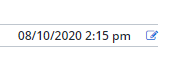
- Update Comments.
- Click Apply. The comments are updated.